Download and Install Updates Yourself – Windows Operating System (2018 Federal Update)
To Update H&R Block Software, Just Follow These Easy Steps:
- Tell us which version of the H&R Block Federal software you're using; then click Download Update. Note: Be sure to select the correct version, otherwise the software will not update properly. To determine which version of H&R Block Federal Software you have, follow these steps:
- Open the software
- From the H&R Block menu, select About H&R Block
- The software version is displayed below the H&R Block icon
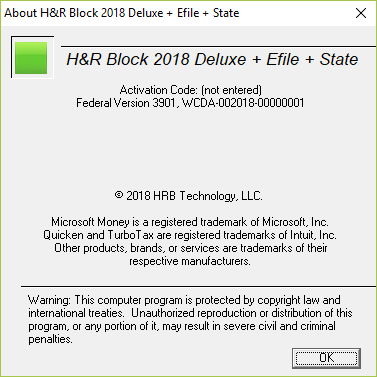
- When prompted, save the update file to a known location, such as your desktop. The file will be named in a format similar H&R Block_Premium_2018_Update_A.exe, depending on your product version.
- Close H&R Block Federal Software, if it's open.
- Double-click the update file on your desktop (or other location where you saved it).
- Follow the instructions to complete the installation.